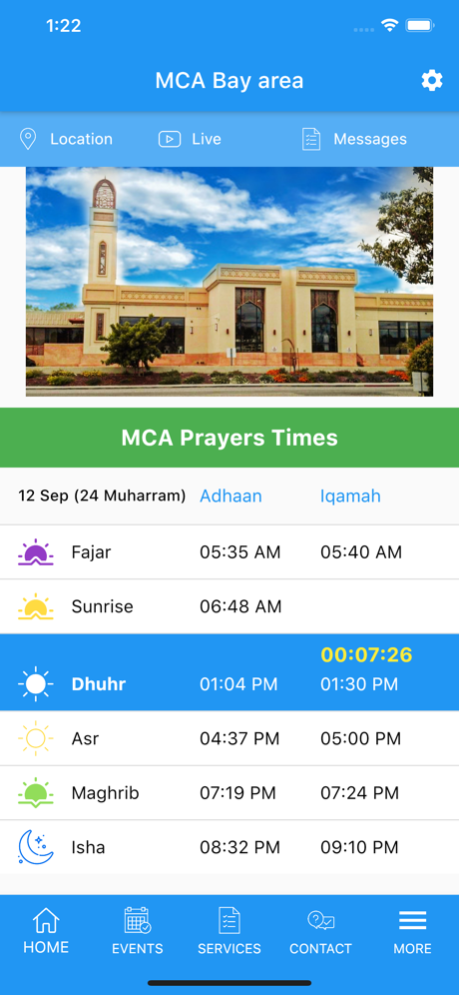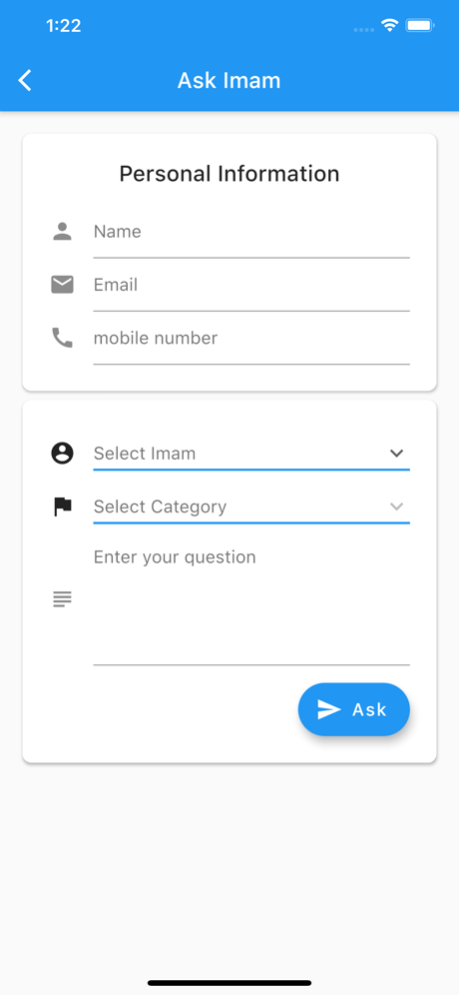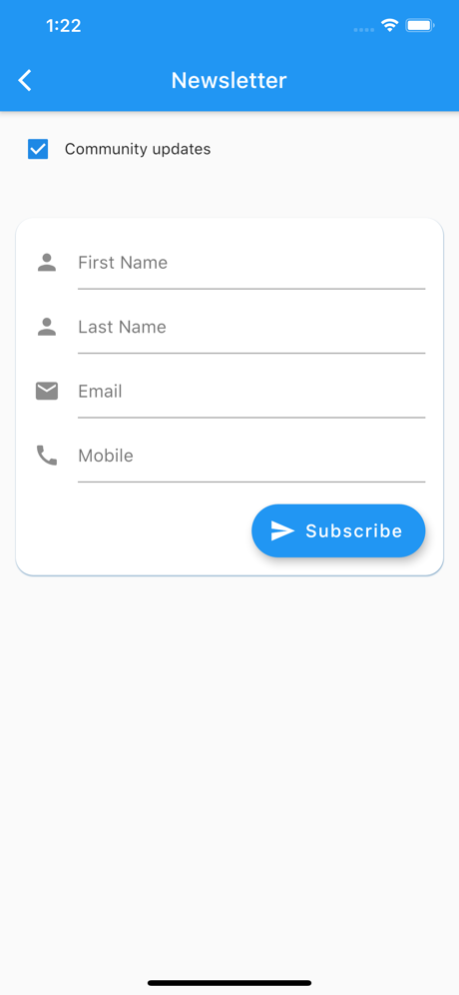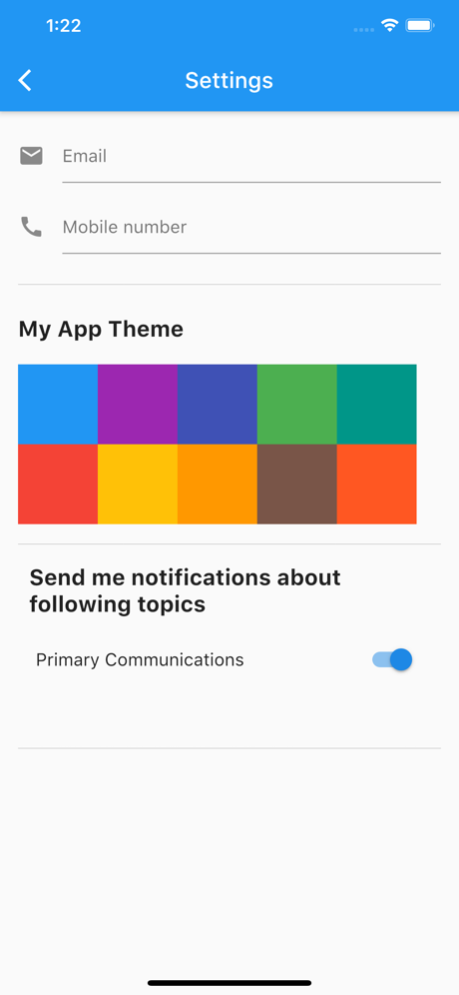MCA Bay Area 1.4
Continue to app
Free Version
Publisher Description
Muslim Community Association, San Francisco Bay Area (MCA) is a 501(c)(3) religious non-profit organization located in Santa Clara, CA. A community of believers adhering to the Qur’aan and Sunnah and the way of the rightly guided predecessors.
Please download our app to receive important community notices and reminders, salah time and other important information. Our App features other benefits such as social media links, Qibla direction, Newsletter announcements etc.
MCA is committed to practicing Islaam according to the ways of the Prophet (S) and we strive to teach our community the authentic teaching of Islaam. We adhere to all local and federal laws and regulations as we practice our religion in peace and respect for all faiths.
Jul 2, 2021
Version 1.4
Added Prayer Registration.
Bug Fixes.
About MCA Bay Area
MCA Bay Area is a free app for iOS published in the Food & Drink list of apps, part of Home & Hobby.
The company that develops MCA Bay Area is Swaleha Inamdar. The latest version released by its developer is 1.4.
To install MCA Bay Area on your iOS device, just click the green Continue To App button above to start the installation process. The app is listed on our website since 2021-07-02 and was downloaded 0 times. We have already checked if the download link is safe, however for your own protection we recommend that you scan the downloaded app with your antivirus. Your antivirus may detect the MCA Bay Area as malware if the download link is broken.
How to install MCA Bay Area on your iOS device:
- Click on the Continue To App button on our website. This will redirect you to the App Store.
- Once the MCA Bay Area is shown in the iTunes listing of your iOS device, you can start its download and installation. Tap on the GET button to the right of the app to start downloading it.
- If you are not logged-in the iOS appstore app, you'll be prompted for your your Apple ID and/or password.
- After MCA Bay Area is downloaded, you'll see an INSTALL button to the right. Tap on it to start the actual installation of the iOS app.
- Once installation is finished you can tap on the OPEN button to start it. Its icon will also be added to your device home screen.